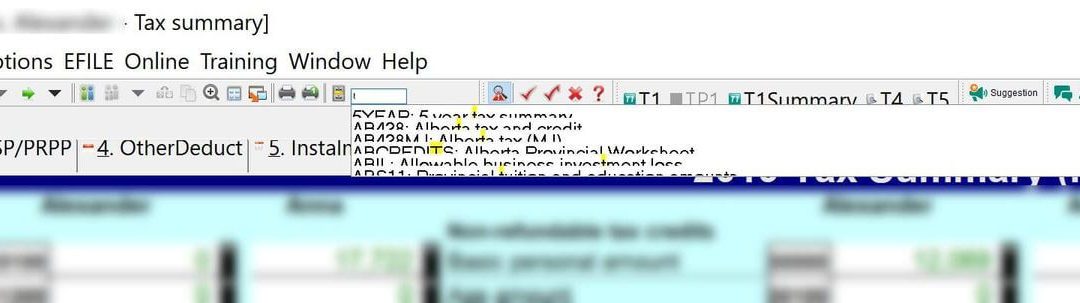Nowadays, 4k monitors are something common, which most people use on their laptops or desktops. And while most of the companies are doing a good job adapting their software for high DPI monitors, the Intuit ProFile lack such support.
If you install ProFile to a computer with a UHD screen, for example, the Dell XPS 15 with a resolution 3840×2160, you can’t effectively use such software as intuit ProFile. Just look at the screenshot below to see if you have the same issue.

The top buttons bar is tiny, and the buttons are too small to click. If you try to search something in the search box, you can’t tell what the results are, they stack one of top of another, and you can see just half of the text. Everything looks out of proportion and ugly, but the most important your productivity as an accountant degraded a lot. We know from the experience because all accountants at Taxory use high-quality monitors and faced the same issue.
Even considering that today is 2020 and software developers aware of that issue for the last 5-7 years, Intuit does not take any steps to fix it.
Fortunately, Microsoft is doing more and more steps to provide a solution as part of the Microsoft Windows operating system. If you have Windows 10 with the latest updates, you can fix a high DPI issue by changing the compatibility settings of the Intuit ProFile application.
Navigate to c:\Program Files (x86)\ProFile and find the profile.exe application.
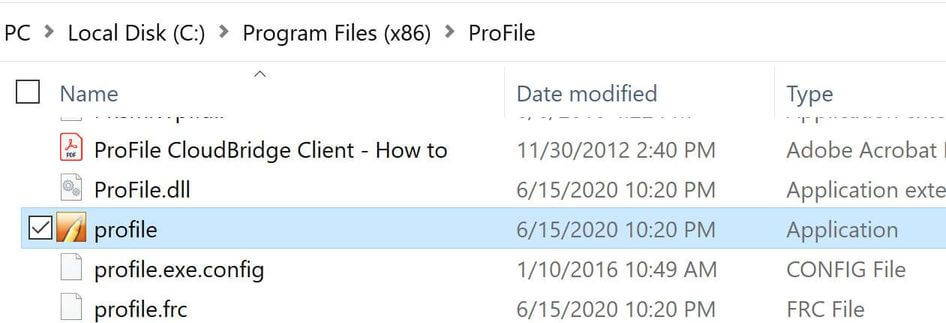
Right-click on “profile.exe” and select “Properties” from the context menu.
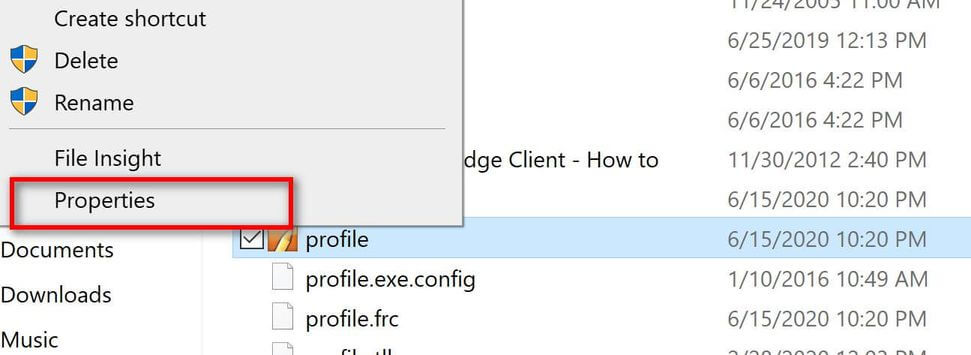
In the property window, open a “Compatibility” tab and press the “Change high DPI settings” button.
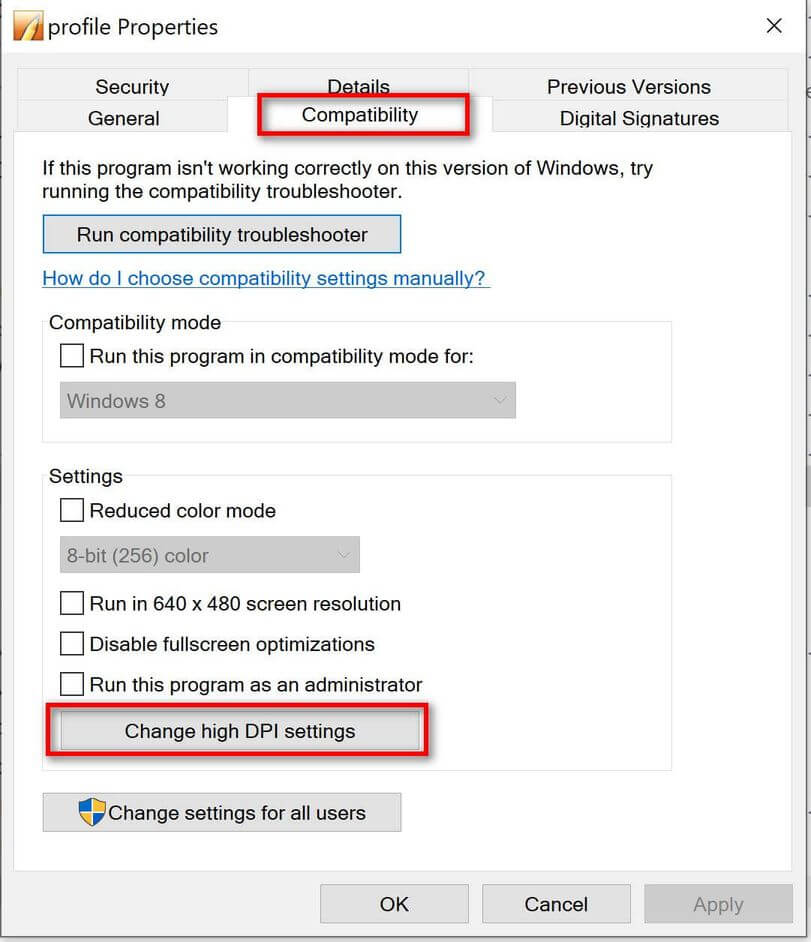
And the last step is to check “Override high DPI scaling behavior” and choose scaling performed by “System (Enhanced).”
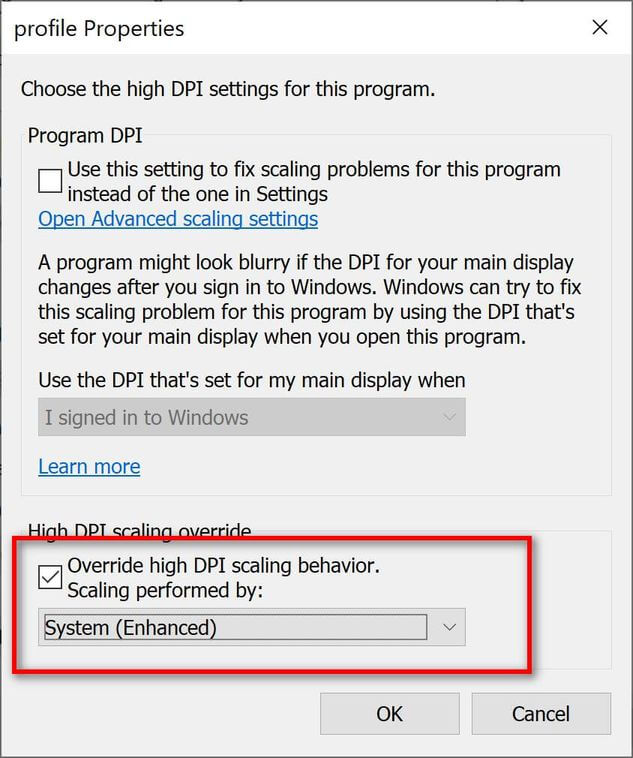
Now you need to save all your changes by pressing the “Ok” button and open the Profile again.
The issue resolved, everything looks proportional, the buttons are big enough, and you can easily see the search results.
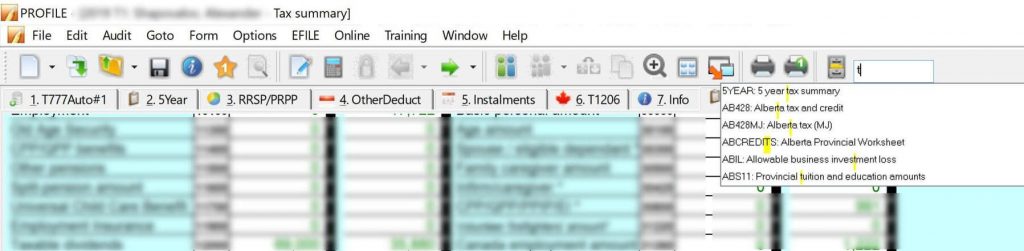

Anna Grigoryan is a professional corporate accountant who provides accounting, bookkeeping and tax services to Small Business owners and individuals. She has more than ten years of professional experience in public accounting and a bachelor’s degree in Business Accounting. Anna is the CEO of Taxory, an accounting firm in Toronto area.